With the model complete, I can now begin adding specific details such as a paintball mask. To do this I found a useful reference image online which displayed a front view of a detailed paintball mask and applied this to a plane using the material editor..


I then used the line tool to start drawing the shape of the mask in polygons which I will attach together and convert into an editable poly for further editing..

HOT TIP - when attempting to model a mask shape its always a great idea to base the curve of the mask on your existing head, this way you are able to produce a fairly accurate structure. Use the perspective view to position and edit the mask as necessary.

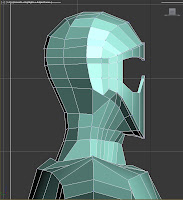
As you can see, I have attached the mask in such a way that no facial features need to be created in order to keep the model simple.

Following this - the mask must then me attached to the head. I thought about how i could achieve this, using the easiest method possible. Bearing in mind the head currently has no facial features I decided to skip this and create the illusion that the mask is sitting on the front of the face blocking most facial features from view.
This is the result so far..
This is the result so far..
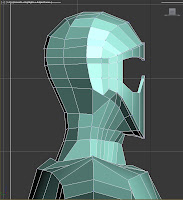
As you can see, I have attached the mask in such a way that no facial features need to be created in order to keep the model simple.


No comments:
Post a Comment