
The next area I focused on was created a section where the bowling ball would move from, the area where bowlers would start their bowling shot from..


I also added ball-retrieval machine between the lanes to continue with the level of detail I aimed to produce. Due to the way I have modelling the bowling lanes this was an extremely easy task to complete, dividing the polygons to form bases and extruding the shape upwards, making alterations along the way to create a neat end result..

To finish the bowling scene I needed to craft a suitable bowling bowl which will later be animated to roll down the alley.


This was done by drawing a sphere and a cylinder. The cylinder was used to cut the whole in the bowling ball where fingers would usually be placed.
HOT TIP - to use an object to cut a section out from another shape, use the boolean modifier and select which shapes you wish to use.
Finally the bowling alley will need pins which will sit at the far end of the lanes.
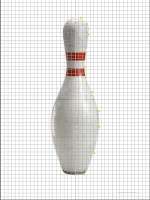
A suitable reference image was found to model from to begin with. I then used the line tool to draw a simple outline along the right side of the shape. To add better curvature to the model I added additonal vertices where necessary.


The best way to create a symetrical 3d object like this with smooth edges all round, is to use a 'Lathe' modifier. This renders your line coordinates 360 degrees, creating a 3d shape. At first the result is no-where near what we need so it's just a case of playing with the X, Y and Z axis to produce the desired shape.
No comments:
Post a Comment